Apollo.io Integration
Use your existing Apollo credits to enrich prospect data
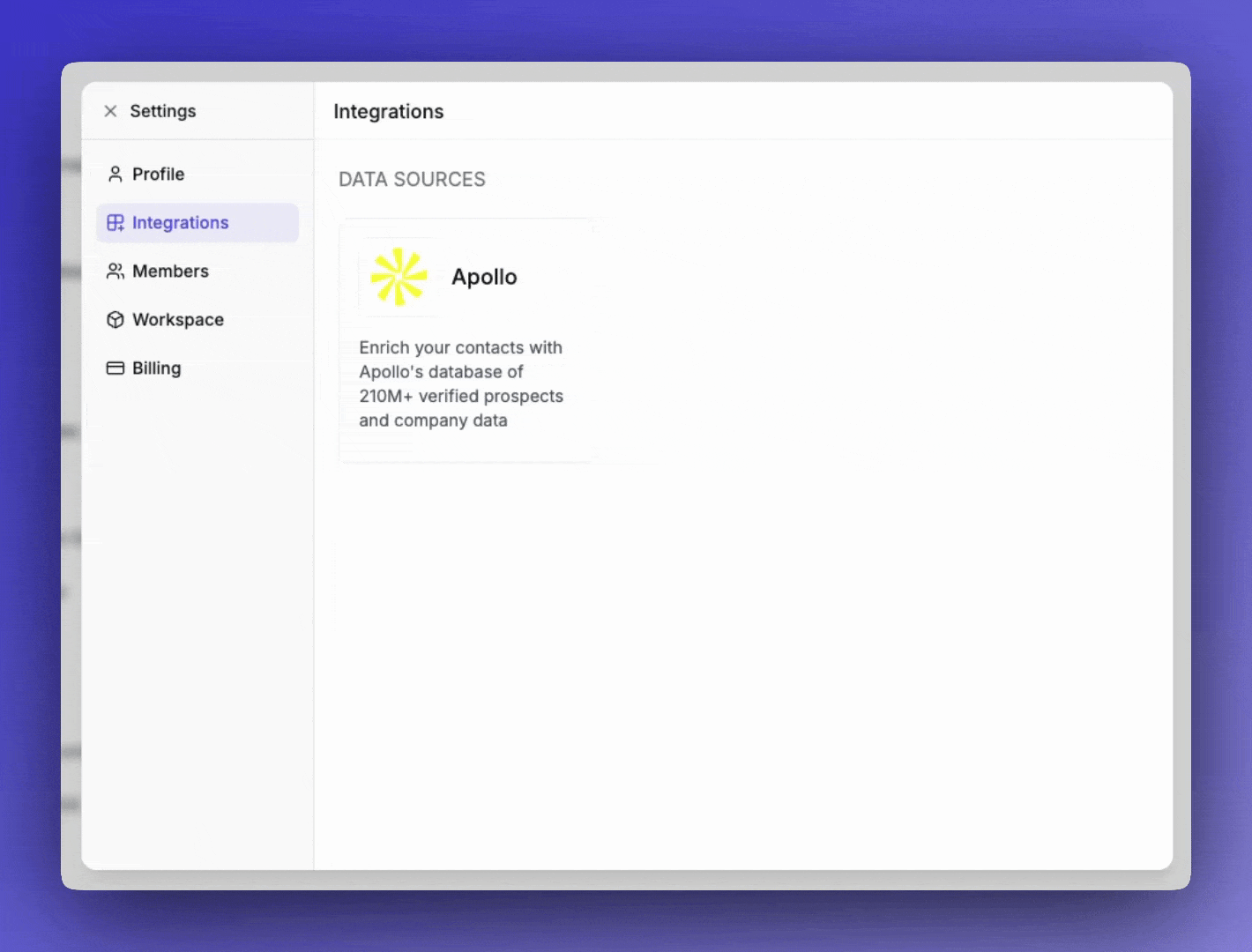
How to Connect Apollo
Integrating Apollo with Saleshunt is quick and easy:
- Go to Settings → Integrations in your Saleshunt dashboard.
- Click on Apollo.
- Enter your Apollo API key.
- Click Save.
That’s it! With just a click of a button, your Apollo account will be connected. All enrichment activity will use your own Apollo credits—no extra charges from Saleshunt for Apollo data. Any calls we make to Apollo will be billed directly to your Apollo account using your existing credits.
If you have any questions, contact our support team.