Column Dependencies
Use dependencies to guide the AI and give every column the right context

Just like you’d brief a junior analyst before giving them a task, you can make AI-powered columns even smarter by giving them the right context — in the form of dependencies.
Dependencies are optional, but when used well, they help the AI narrow its focus, avoid unnecessary searching, and increase the accuracy of results.
How Dependencies Work
When a column includes one or more dependencies, the AI uses that extra data to get to the answer faster. It’s like telling an analyst, “Start by looking here.”
You don't have to add dependencies for every column — the AI can still perform very well on its own — but using them in the right places can improve answer quality and prevent avoidable errors.
Note: Column dependencies are totally optional. But when you're asking detailed or targeted questions, adding context (like a website or name) can help the AI deliver faster, more accurate results.
Example:
Question: “How does this company describe their AI use cases?”
Dependency: “Website”
→ You'll nudge the AI to analyze the company's website as a specific source to extract AI-specific content.
Adding Dependencies to Columns
When editing a column, you can add one or more input columns as dependencies. Start typing to search existing column headers.
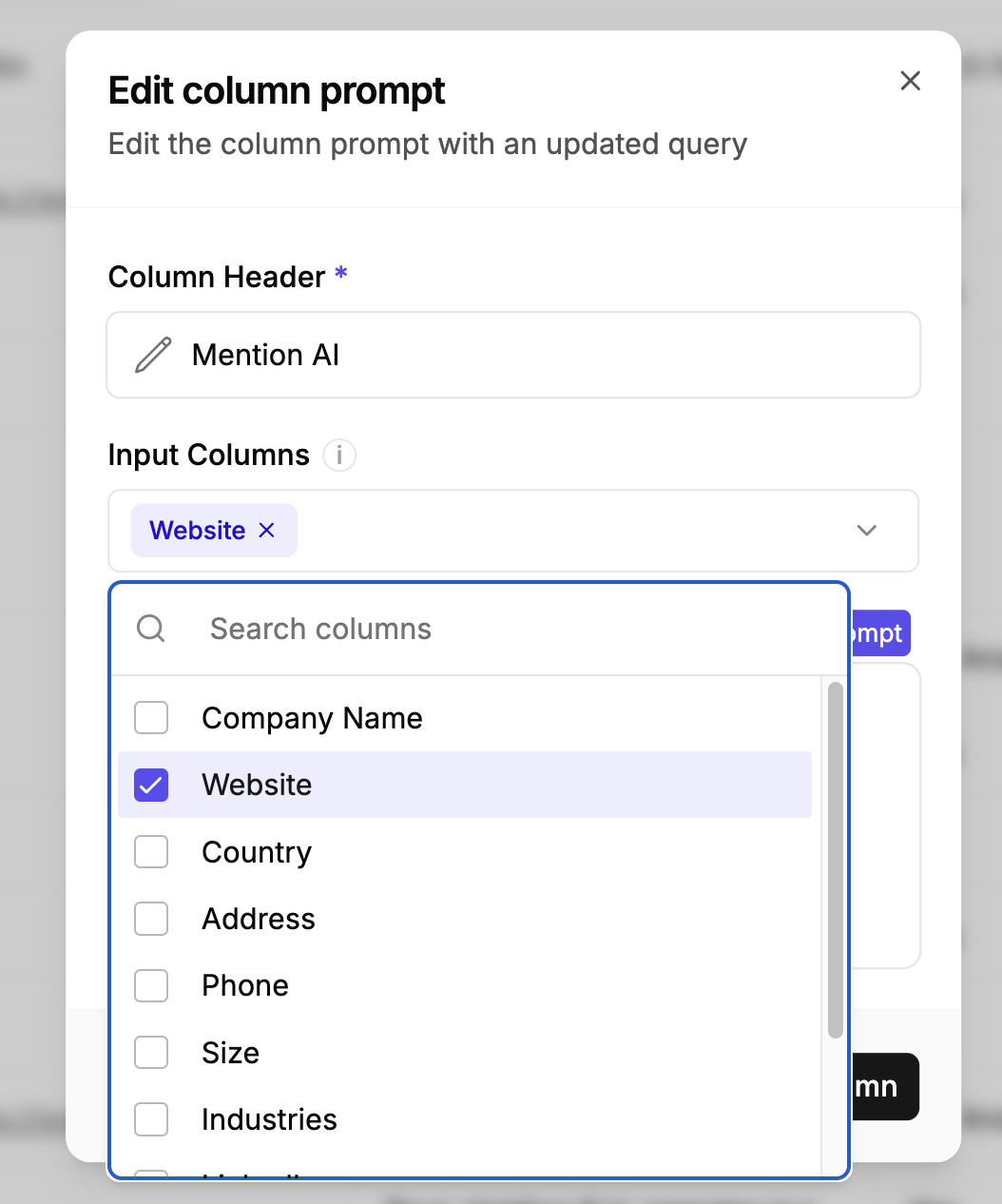
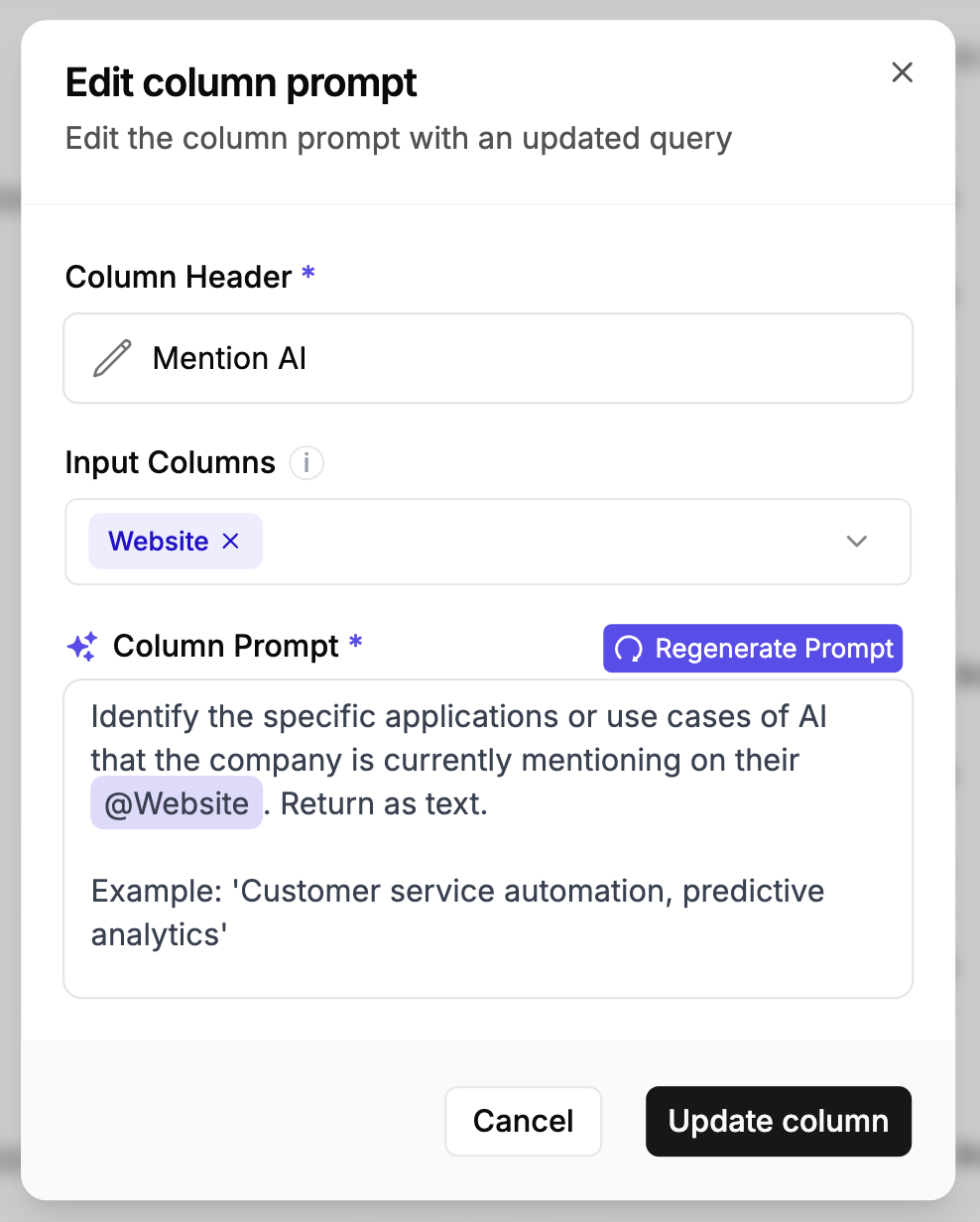
Dependency Warnings and Validation
Saleshunt automatically checks whether your dependencies have data before enrichment begins. If required data is missing, you’ll see a warning with clear indicators of what’s missing. For example, if you're searching for the CEO and their contact details, but the CEO hasn't been found yet or their LinkedIn URL is still missing, Saleshunt will alert you before proceeding. You'll see an orange warning triangle and clear guidance on which columns (like "CEO" or "LinkedIn URL") need to be filled first.
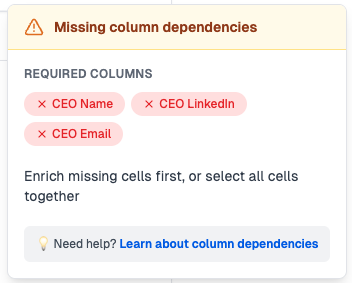
When all required columns are missing, you'll see red indicators for each missing dependency.
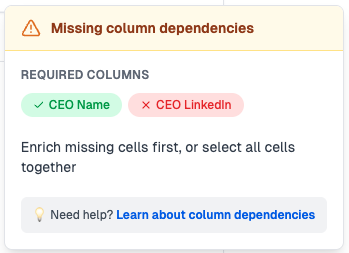
Green means a dependency is ready. Red shows what still needs data.
Before you enrich, you'll get two options:
- Enrich the missing dependencies first (e.g., find the CEO before looking up their LinkedIn)
- Or enrich everything at once.
This avoids wasted costs and improves result quality.
Common Dependency Patterns
Here are some effective ways to use dependencies to improve the AI's research:
| Pattern | Description |
|---|---|
| Website or location-based | Use a company website or location column to guide the AI to the correct source or regional context. This improves accuracy by pointing it to where the answer is most likely to be found. |
| Contact details for a person | When researching someone (like a CEO), first identify them in a dedicated column (e.g. “CEO Name”). Then add dependencies like LinkedIn URL, job title, or email. The AI now knows exactly whose data to look for, increasing precision. |
| Financial information | Start with a reliable source column (like Website or Industry), then extract specifics like revenue, funding, or employee count. Split each into its own column and use dependencies to keep context tight and focused. |
| Specific data points | Provide a source (like a list of competitors or markets), then use follow-up columns to analyze it for things like differentiation or positioning. Each layer can depend on the previous to build a structured research flow. |
| Document or URL-based | Point the AI to a webpage or document, and use dependencies to break out insights: one column for a summary, another for key findings, another for action items. Keeps your analysis clean and modular. |
| Messaging flows | Start with an insight column (e.g., “What does the company say about AI?”), then use that insight in a follow-up column to generate personalized messaging. This forms a linear chain: source → insight → message. |
Best Practices
- Think like an analyst: What inputs would you want before answering the question?
- Use when helpful, not always. Dependencies aren’t required for a column to work, but they’re valuable when you want to direct the AI toward specific sources, people, or context.
- Break up complex queries into smaller columns — each with their own prompt and dependencies.
- Keep dependencies one-way. No circular logic. Column A can depend on B, but B shouldn't loop back to A.
- Reference multiple columns where it makes sense (e.g., Website + Industry + Size).
- Use a final “summary” column to combine multiple insights into one score, message, or conclusion.
From Dependencies to Insights
Dependencies help Saleshunt’s AI think more like you. The more context you give, the better the answers get — and the less money you waste.
Use them to guide research, reduce ambiguity, and build structured, multi-step workflows.
Ready to get started? Go back to the Columns guide to create your first dependency-powered intelligent research workflow.