Cell Details
See how every AI-enriched answer was generated—step by step.

Every enriched cell in Saleshunt holds more than just an answer — it contains a full audit trail you can trust. The Cell Details view gives you transparency into how the AI arrived at its conclusion, so you can validate reasoning, verify sources, and understand the cost of each enrichment.
This is essential if you want to:
- Understand why an answer was given
- See exactly where the data came from
- Know how much each enrichment costs
- Audit every step of the research journey
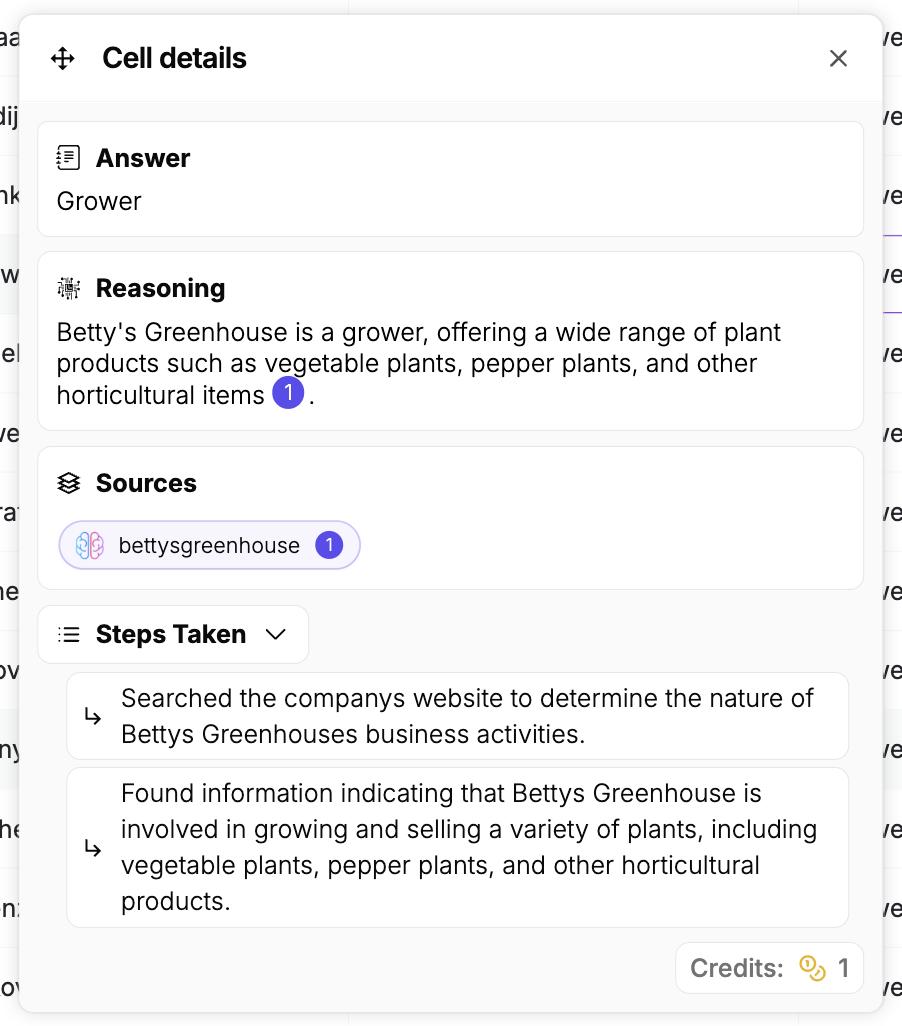
The answer, sources, reasoning, and steps are all visible at a glance.
What’s Inside the Cell Details Panel
Each enriched cell includes a breakdown of how the result was generated:
1. Answer
- The final result returned by the AI — simple and human-readable.
- Shown directly in your spreadsheet for easy scanning.
2. Reasoning
- A plain-language explanation of why this was the selected answer.
- Shows how the AI interpreted content, cross-referenced details, or matched patterns to form a conclusion.
3. Sources
- Links to every source the AI pulled from.
- Includes company websites, LinkedIn, Europages, Crunchbase, and trusted third-party providers.
- Lets you verify results or go deeper into the data yourself.
4. Steps Taken
- A clickable, expandable list of all actions the AI performed — just like a junior analyst’s research notes.
- Includes steps like:
- Visiting company websites
- Searching Google or LinkedIn
- Pulling from data vendors
- Cross-checking across multiple sources
5. Cost
- Shows the total cost for that enrichment.
- Costs vary based on question complexity and research depth — more context, more work.
- Transparent breakdown of both enrichment effort and any data source usage.
Why It Matters
- Builds confidence in your data — with transparent logic and sources
- Saves time — no need to guess where info came from
- Scales trust — even across thousands of enriched rows
Whether you're verifying a single outlier or spot-checking batches at scale, Cell Details help you stay in control.