Enriching
Turn your questions into answers—at scale—with just one click.

Once you've added columns to your spreadsheet, you're ready to enrich them with answers.
Just select the cells you want to enrich — click a single cell, drag to select a range, or use the checkbox to grab an entire column—then hit Enrich.
Behind the scenes, Saleshunt spins up AI research agents for every selected cell. Each one reads your column prompt, gathers information from company websites, directories, news sources, and APIs, and writes a tailored answer for the row it’s working on.
If your question depends on other data (like a linked column), we automatically handle that too. Cells that rely on dependencies will wait until they're ready, while others run in parallel. You get answers back quickly, in real time.
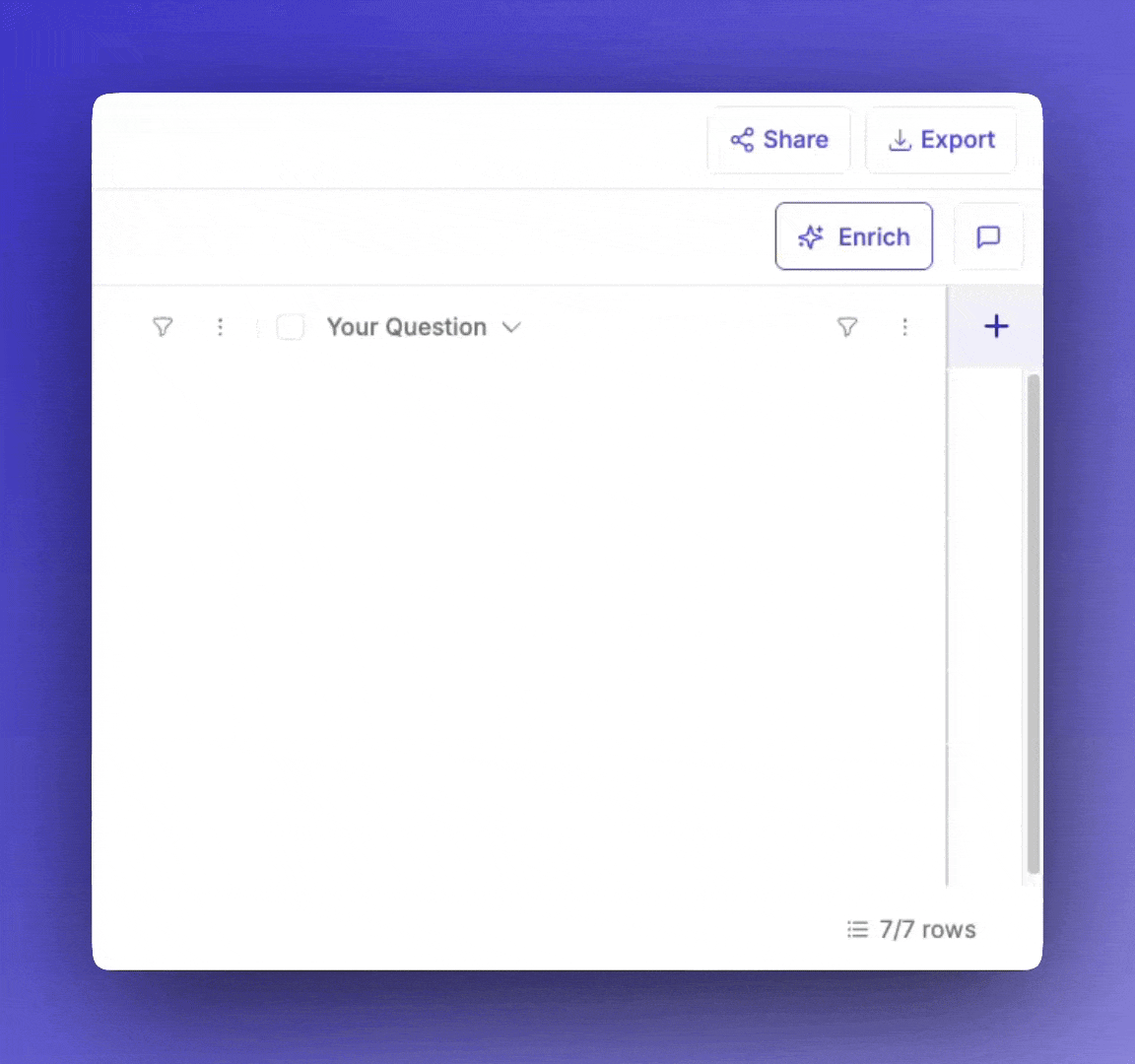
At the bottom of the spreadsheet, you’ll see a live status bar showing the progress of your enrichment. As rows complete, the data starts flowing in — making your workflow feel near-instant.
No more copy-pasting across tabs. Just select, enrich, and let Saleshunt do the work for you.
Tip: Enriching cells happens at scale, so consider starting with a small batch to validate your output before running enrichment across your entire list. You’ll save time, reduce cost, and ensure the answers are exactly what you need.
Coming Soon
Soon, the sidechat won't just help you manage, transform, and clean your data—it will also handle enrichment! Ask the AI to add new data points or research companies directly through conversation.