Cell Feedback
Help us improve AI results by giving quick feedback on any enriched cell.
Your feedback helps make Saleshunt smarter for everyone.
If something feels off — or if the AI nailed it — you can leave quick feedback right from the spreadsheet. This helps us improve accuracy, fix issues faster, and continuously train better agents.
It’s also the best way to flag edge cases or give our support team context if something doesn’t look right. When we have feedback tied to a specific cell, we can trace the logic, sources, and steps — and get you answers or fixes much faster.
How to Leave Feedback
- Right-click any enriched cell
- Click Cell Details from the dropdown
- Navigate to the feedback section in the details panel
- Fill out the form and hit Save
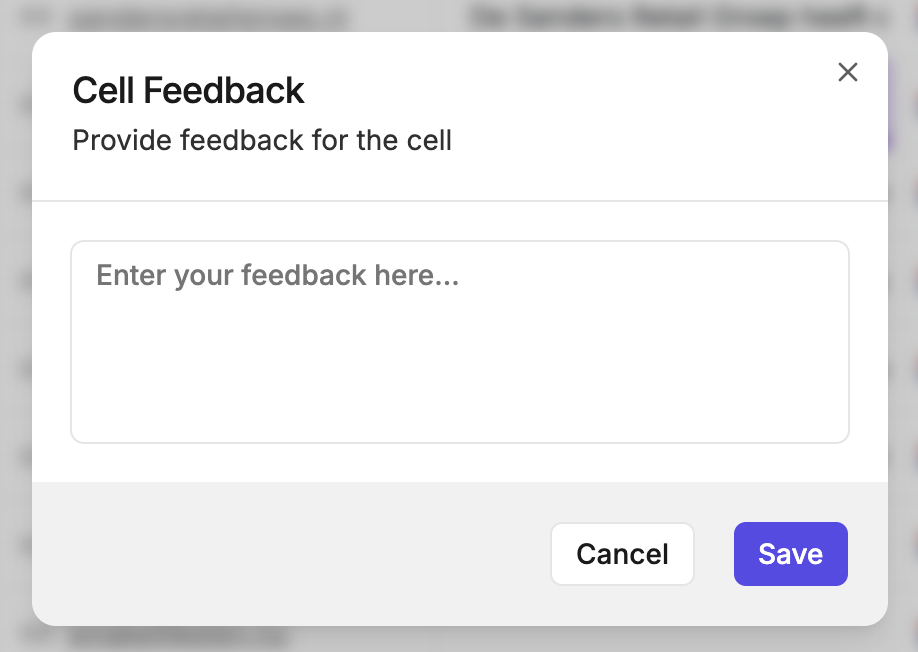
You’ll see a window like this, where you can quickly tell us what went well — or what didn’t.
What to Include in Your Feedback
If something's wrong:
- What’s incorrect about the answer?
- What did you expect instead?
- What was your intent behind the original question?
- Were any sources incorrect or missing?
If it worked well:
- What made the answer especially helpful?
- Did it match your goal or intent perfectly?
- Which sources were spot-on?
Tip: The more specific your feedback, the faster we can diagnose and improve results — both for you and others using the same prompt.
🙏 Every piece of feedback helps us train better agents and deliver more accurate results. Thank you! 🙏